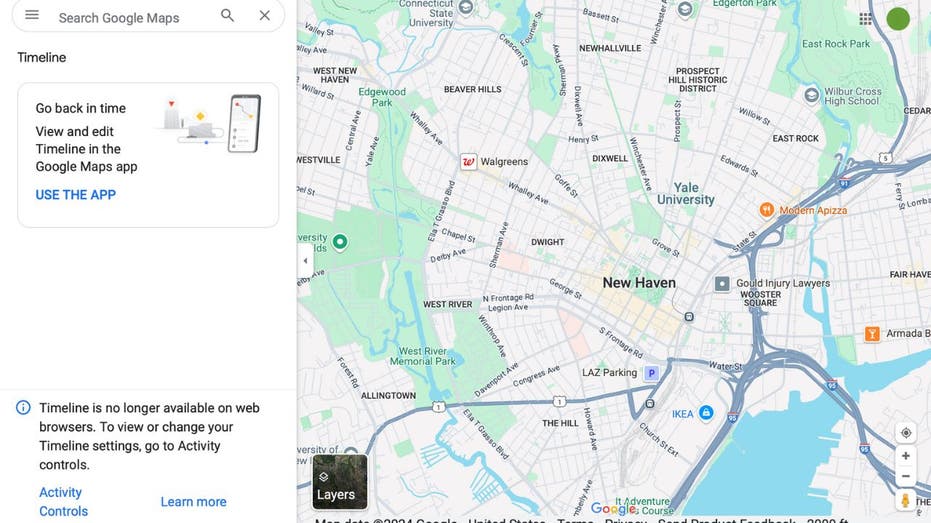Google is rolling out significant changes to its Maps Timeline feature, which tracks your location history. As part of this update, you will soon receive notifications that your Timeline data will be automatically deleted after a specific deadline unless you take action to back it up. This transition represents a shift towards enhanced privacy as Google plans to store Timeline data locally on your device instead of on its servers. While this change aims to protect your data from unauthorized access, it also means that any unbacked location history may be permanently lost.
GET SECURITY ALERTS, EXPERT TIPS, SIGN UP FOR KURT’S NEWSLETTER – THE CYBERGUY REPORT HERE
Google Maps’ location-tracking feature, known as Timeline, is undergoing a major update. Previously, Google announced plans to shift this data to local storage. Now, the company is sending out emails alerting you to this upcoming change.
Google will start deleting the last three months of Timeline data unless you take action. While this shift to local storage offers more privacy for those concerned about sharing location data with Google, it also means that if you don’t act, your past location history may be permanently lost.
After receiving the notification, you will have about six months to save or transfer your Timeline data before it’s deleted. The email will be sent by “Google Location History,” with the subject line: “Keep your Timeline? Decide by [date].”
Keep in mind that not everyone has received these notifications yet, so there’s no immediate rush. But once you get the email, you’ll have a six-month window to decide.
HOW GOOGLE MAPS IS GIVING YOU MORE POWER OVER YOUR LOCATION DATA
There are several compelling reasons why users may want to save their Google Maps Timeline data.
Personal memories: The Timeline feature allows you to revisit past trips and experiences, serving as a digital diary of places visited and routes taken. For many, these memories are valuable and worth preserving.
Travel planning: Accessing historical location data can aid in future travel planning. You can analyze previous trips to make informed decisions about destinations, accommodations and activities based on past experiences.
Safety and security: Keeping a record of locations visited can be beneficial for personal safety. In case of emergencies or disputes, having a detailed history of movements can provide crucial information.
Data ownership: With the shift to local storage, you have greater control over your data. Saving this information ensures that it remains accessible and private without relying on cloud services that may be vulnerable to breaches.
Avoiding loss: Google has indicated that any unbacked location history will be deleted after the transition. Those of you who wish to retain your data must act promptly to prevent permanent loss.
BRUSSELS SPROUTS CHRISTMAS TREE LIGHTS UP SCIENCE
If you’ve received the above email or simply want to make sure your Timeline data is preserved, here’s what you can do:
1) Google’s Timeline export tool:
2) Google is rolling out a feature that allows you to export your Timeline data directly from your devices. To use it:
On your phone or tablet:
On your computer:
Keep in mind that this backup will be specific to that device, so you may need to repeat the process on other devices you use.
Note: Some users have reported their data being deleted even after they requested not to lose anything. To avoid this, we recommend regularly backing up your Timeline data.
THIS GOOGLE MAPS TRICK CAN SUPERCHARGE YOUR ABILITY TO NAVIGATE DIRECTIONS
While this update may help you avoid sharing location data with Google, it’s important to remember that Google collects personal data in other ways as well. Here are some additional steps you can take to protect your privacy.
1) Turn off location data on Google: This prevents Google Photos from estimating where your photo was taken. Here’s how to do it.
On your phone or tablet:
2) Disable facial recognition: Sharing your facial data with Google puts you at risk of the company collecting information without your consent, potentially sharing it with third parties and using it in ways you may not be aware of. Here’s how to turn it off.
3) Delete your YouTube history: Google tracks your YouTube viewing history and suggests videos based on your past activity. While this can be convenient for discovering similar content, it can also feel like an intrusion on your privacy. Here’s how to end it.
On desktop:
On mobile:
4) Use a VPN: A virtual private network (VPN) can significantly enhance your privacy when using Google Maps and other online services. Here’s how it helps:
To use a VPN with Google Maps:
Important caveat: While using a VPN can enhance your privacy, it may interfere with Google Maps’ ability to provide accurate directions. This is because a VPN may route your connection through a server in a different location, causing the app to misidentify your current position. If you need precise navigation or directions from your current location, consider temporarily disabling the VPN while using Google Maps to ensure accurate results.
Pro tip: For maximum privacy, combine the use of a VPN with Google Maps’ incognito mode. This ensures that your searches and location data aren’t tied to your Google account, providing an added layer of anonymity.
Recommended VPN Services: To find the best VPNs that work across devices like Windows, Mac, Android and iOS, check out my expert reviews of top VPN software. These reviews highlight options that prioritize privacy, speed and reliability.
6 WAYS TO TAKE BACK YOUR PRIVACY ON GOOGLE
Google’s decision to delete location history after three months is a big move toward giving you more control over your data and offering improved privacy by storing information locally. As privacy concerns grow, it’s encouraging to see companies like Google take steps toward greater transparency and user choice.
What other Google privacy concerns do you have? Let us know by writing us at Cyberguy.com/Contact.
For more of my tech tips and security alerts, subscribe to my free CyberGuy Report Newsletter by heading to Cyberguy.com/Newsletter.
Ask Kurt a question or let us know what stories you’d like us to cover.
Follow Kurt on his social channels:
Answers to the most asked CyberGuy questions:
New from Kurt:
Copyright 2024 CyberGuy.com. All rights reserved.
Source